 |
New Project - Creates a new Jindent project.
|
 |
Open Project... - Opens a Jindent project file.
|
 |
Save Project - Saves a Jindent project to a project file.
|
 |
Save Project As... - Saves a Jindent project to a named project file.
|
 |
Import Settings... - Import Jindent settings from a settings file.
|
 |
Export Settings... - Export Jindent settings to a settings file.
|
 |
Quit - Exit Jindent Commander.
|
 |
Start Formatting - Starts the formatting process.
|
 |
Stop Formatting - Stops the formatting process. If the formatting process is stopped a click on the stop button clears the report list.
|
 |
Help Topics - Show help browser.
|
 |
About... - Show the info dialog.
|
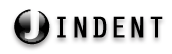
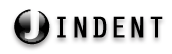
 Previous: Jindent Commander
Previous: Jindent Commander











